 There are many things in our lives that can potentially waste an awful lot of time so if Time Management is something you are trying to get to grips with, cutting down on distractions can help in managing your limited time much easier.
There are many things in our lives that can potentially waste an awful lot of time so if Time Management is something you are trying to get to grips with, cutting down on distractions can help in managing your limited time much easier.
Although the following are slanted towards running a business, a lot of them also apply to every other aspect of our social and private lives……
The Phone
- When you’re busy turn your phones (especially mobiles) onto silent or use a call answering service to weed out the wasteful calls
- Use voice-mail wisely (leave a suitable message and keep it current) and set aside times to return missed calls.
- Schedule times in the day when you will receive calls – let others know when that is
- Have a personal mobile phone and use that for Friends and family who can then still reach you in an emergency.
- When making or receiving a call, be polite, listen and clarify but try to avoid excessive small talk keeping calls as brief as possible.
- Take calls whilst standing up, research shows people who stand up while on the phone keep their conversations much shorter and to the point.
- If you agree to take on tasks as part of the phone call, act on them straight away – even if this means adding them to your ‘to-do’ list or ‘to-do book’ in my case..
- Store numbers that you dial frequently in your phone or keep a list readily available near the phone. With the size of phone memories there is no reason why you shouldn’t add the caller’s details to your contacts if you ever expect to speak to them again, it looks professional when they next call you too!.
Managing Emails
- Only check your emails a couple of times a day. Close your email client (Outlook, Thunderbird etc) when it is not being used. New emails flashing up on your computer screen will be a huge distraction and time waster. The people sending them are very adept at adding a catchy subject line to encourage you to open them
- Set up folders and rules in your email client helping to automatically filter and file email messages. Simon Collingridge recommended NeoPro (http://www.emailorganizer.com) to make that task easier
- Schedule a block of time each day for sending and responding to emails. Don’t let emails build up to unmanageable levels. If you have to respond straight away, do so with a 1 line acknowledgement and an indication when you will be able to give their query/question proper or considered attention
- Delete all spam emails immediately. Don’t even bother opening them!
- Delete all irrelevant emails immediately. We are often included when someone ‘replies to All’ – put it in the bin if it is not relevant
- Forward emails to somebody who can provide a better response if appropriate.
- Try to handle each relevant email only once, read and respond immediately within your scheduled time. Once done file the email away.
- Be wary of emails marked urgent or high priority, they in most cases never are, and at the end of the day it is up to you and not someone else to decideg what takes priority
The Post (snail mail)
- Open your mail over a waste-paper basket and bin (recycle) what you can immediately.
- Deal with mail immediately if possible, read, process and reply or action. Aim to handle each piece of mail only once.
Computers
- Turn off any instant messaging applications or applications that are constantly updating, like Facebook, your local weather App or indeed the ‘Live’ pages on the BBC, they will steal your time
- Close programs and documents when you have finished using them – file your documents in a logical way. This not only removes distractions but also means your computer has more resources for doing the next job, and you will know where to find those earlier files in double quick time without having to resort to file ‘searches’.
- If you are tempted to distract yourself with a computer game then either ration the amount of time you play or uninstall it from your computer.
- Make sure your computer is protected from viruses and malware. Backup your work and test your backup; Be aware of security at all times, trying to retrieve lost work or data will wipe out any positive steps you have made to manage your time
- Work within your means whenever possible. Trying to learn new IT Skills when you are pressed for time can be a disaster, ask somebody for help or find a simpler way of achieving your goal. Schedule time in the future to learn specific IT Skills or outsource the bits that you can.
- Invest in any software that will save you time, I currently use ‘Roboform’ (http://www.roboform.com) which not only populates online forms for us but using the paid version (£7.95 pa) will store all of your commonly used passwords safely (using a master password access) which can be used across multiple PC’s, laptops, tablet and phones. I suspect I save the cost of the annual subscription in 1 – 2 days of normal business, so well worth it
Pre-Arranged Meetings
- Only attend meetings that are relevant to you. Is the meeting necessary and does it have a specific purpose?
- Aim to arrive on time for meetings, neither early nor late. Always factor in travelling times if they apply
- Know the purpose of the meeting and get a copy of the agenda in advance if you can. Arrange to leave the meeting early if it is only partially relevant.
- Agree in advance how long meetings will run for. Start and end the meeting on time.
- Use a timed agenda, especially for longer meetings or where the chairperson is less effective, it is your time that could be wasted.
Visitors – Impromptu Meetings
- Let people know when you are available to meet with visitors
- Schedule blocks of time when you can meet with visitors and refer to these as appointments – try to limit each appointment to 10 or 15 minutes. The word appointment is more formal and people are less likely to think they are ‘popping in for a chat’ and more likely to come for a specific reason. If people (sales people and BDM’s here) are’ just in your area, can they call on you?’, unless you are free let them know you are too busy, their 10 minute pop-in could easily turn into an hour
- Learn to say no. If visitors arrive at an inconvenient time then politely explain that you cannot see them and schedule the visit for a mutually convenient time.
- Don’t forget to schedule time to spend with friends and of course family!
Family Commitments
- Use a calendar or wall planner for which each member of the family is responsible for recording their commitments and activities (can be a challenge with teenagers who lose the ability to communicate around the age of 13!). Include clubs and societies, social events, days off, doctor and dentist appointments, planned events such as holidays and car services, hairdresser appointments, visits from friends and extended family – as much information as possible so that each day can be managed effectively.
- Use a tray or box for keeping important paperwork together near the calendar. Include appointment reminders, – post it notes on the fridge work in our house – phone messages and other relevant documents. Throw away documents as soon as they expire or are superseded.
Stress
- When we’re busy or even when we are not and would like to be busier, we are more likely to have a shorter temper than when we are more relaxed. Little things are more likely to irritate us and we’re more likely to snap at people or colleagues. Stress and anger will both potentially waste more time – and you run the risk of damaging your health and the feelings of others. Always try to stay as calm as possible, let others know that you are busy and that you need time to complete your tasks. People usually understand and may even offer to help!

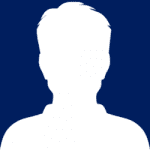
0 Comments